一、 首先电脑要具备.Net Framework 4 以上环境 二、 MySQL下载、安装、执行 1. 下载http://cdn.mysql.com/Downloads/MySQL-5.6/mysql-5.6.13-win32.zip 2. 安装

点击“install MySQL products”

选中“I accept the licence terms”,点击next

选中“Skip the check for updates” ,Next

选中“custom”,Next

Next

Execute
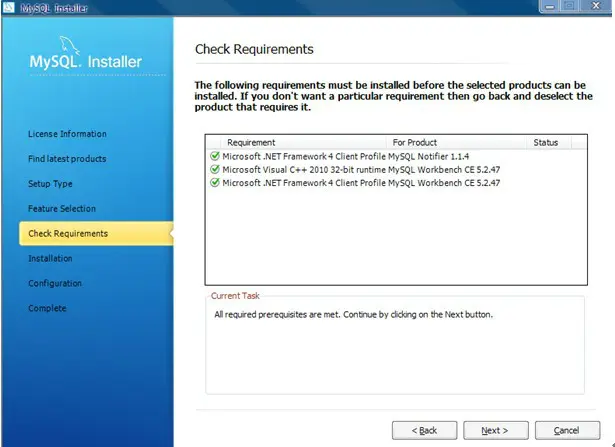
Next

Execute

Next

Next

Next

设置root密码“root”,Next

Next
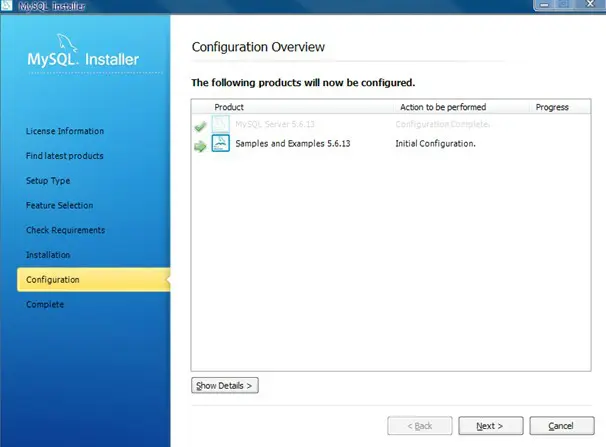
Next

Next

Finish 3. 使用

这个是主页面

Databases->Query Database

连接本地实例“Local instance MySQL 56”,OK

填密码,选中保存,OK

输入查询语句,CREATE DATABASE waylau DEFAULT CHARACTER SET 'utf8'; use waylau; create table users (user_no char(5) not null, user_name char(50) ); 执行

刷新左侧树形栏,出现刚刚执行的库和表,则说明使用成功!!